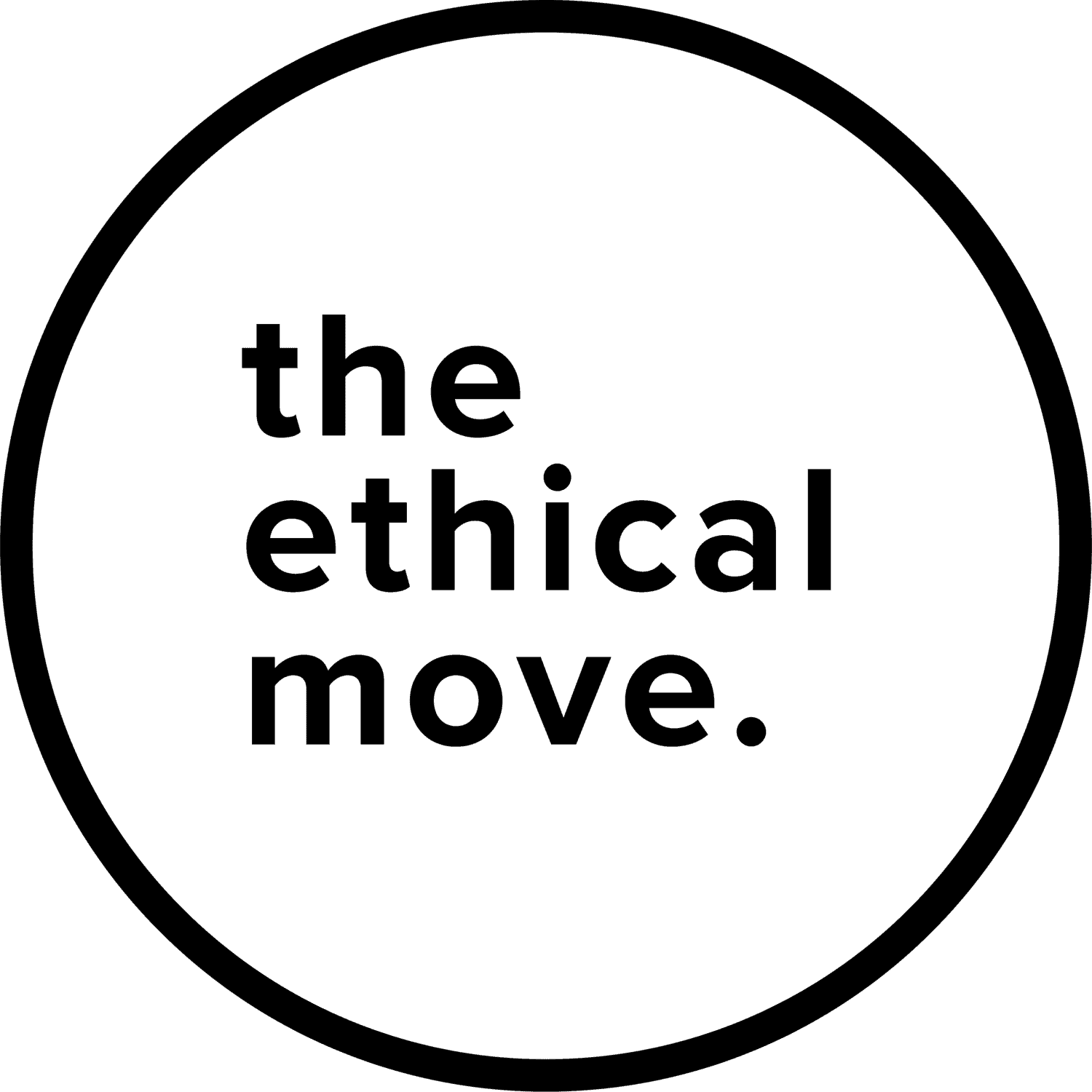Global Presets Style Guide
01. section + rows
sections
Global Preset
The main and default section of the site. Used throughout the whole site content and it is what determines the boxed layout with a newspaper feel across the site.
The section is responsive with a maximum width of 1200px to achieve this effect.
The padding in this section is 50px 35px 5px 35px.
Footer Preset
Used once in the Theme Builder footer and is displayed globally throughout the site.
The section is responsive with a background color of #232323
The sizing of the section is 100% of the screen width and with a 5% top and 0% bottom padding and auto margin.
rows
Header Row
Header rows are used for all the page main headers and elements that have a smaller left margin on the page, lined up with the start of the navigation menu.
Content Row
Content rows are used for all the content of the site and globally set to align with the middle of the logo on the main navigation menu.
02. color palette
03. text styles
Heading 1
Heading 2
Heading 3
Heading 4
Ut enim ad minim veniam, quis nostrud exercitation ullamco laboris nisi ut aliquip ex ea commodo consequat.
- Lorum Ipsum
- Lorum Ipsum
- Lorum Ipsum
- Lorum Ipsum
- Lorum Ipsum
- Lorum Ipsum
03. Modules
Your Title Goes Here
Your Title Goes Here
Ethical marketing conversations have a new home
It’s 100% possible to achieve above-average conversion rates with ethical marketing. Find out about our process in creating the community — and what Sabine learned in the process.
Launching The Ethical Move Community
Hello ethical movers! We’re excited to be launching our community in just a few weeks! We’ll finally have a chance to connect with others who are on a similar path and collectively create a new way to market. Recently, Jeffrey and I were invited to speak in a savvy...
Let’s move towards a world where all work is recognized and valued
One of the hallmarks of capitalism is the exploitation of human labor. Its roots can be traced back to slavery and the triangular Atlantic Slave Trade. (Note: this was all happening on stolen land.) After the abolition of the slave trade, the industrial revolution...
main title
top level section
subsection 1
Your content goes here. Edit or remove this text inline or in the module Content settings. You can also style every aspect of this content in the module Design settings and even apply custom CSS to this text in the module Advanced settings.
sub-sub section 1
- some
- list
- here
sub-sub section 2
some quote here
sub section 2
top level section 2
here is some normal text
here is some text with strong
here is some text with em
here is some text with mark
- list item 1
- list item 2
how we sell
matters.
A New Pledge for Ethical Marketing
Creating A Standard We've got some pretty big news to share. At first glance, it might look like a setback, but it has...
Switching Off As A Radical Act
The internet makes the work of the ethical move possible. As our team grew across continents over the past year, digital...
The Big Picture Of Ethical Marketing
All of us need to stop centring white, privileged, western experiences when we talk about ethical marketing. Yes, this...
Web accessibility: Where do I even start?
Three things which require no technical knowledge, and can help improve the usability of your site both for accessibility and a better user experience overall.